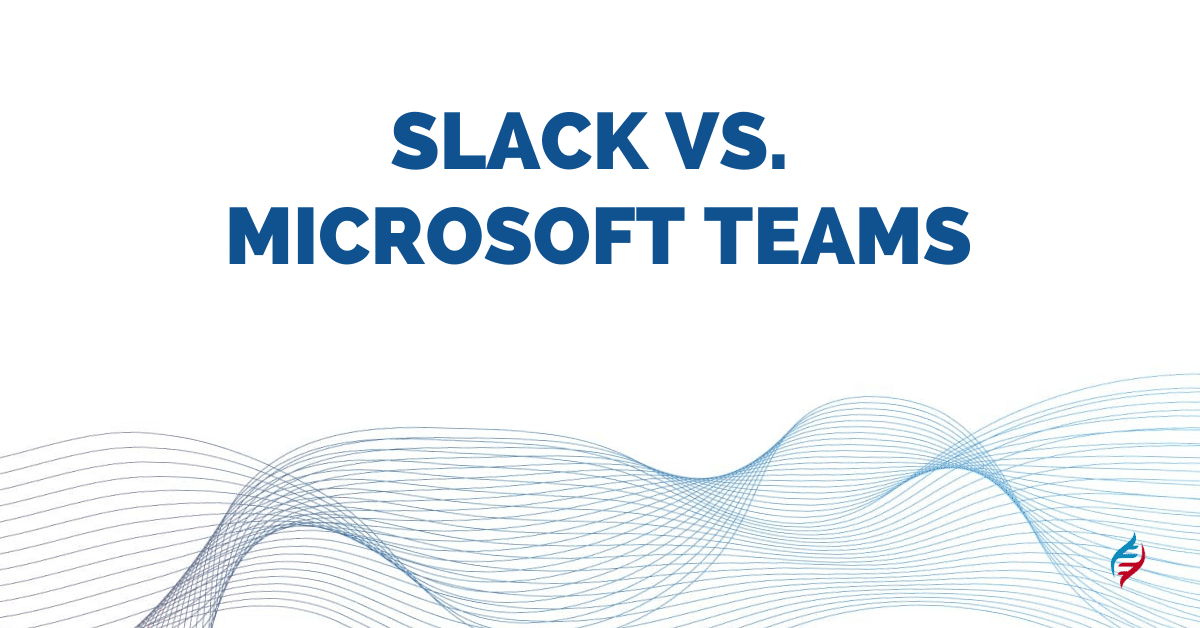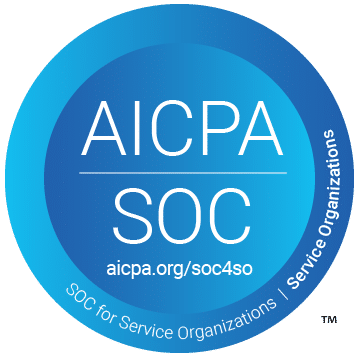The main difference between Slack and Microsoft Teams is that Microsoft teams has a pricing structure where you can use for the same cost (around 6 USD/month) more functionalities and tools included in the Microsoft Office 365 license.
The pandemic has considerably boosted the transition to remote work. As a result, teams of all sizes have migrated their operations to online productivity applications like Slack and Microsoft Teams. With a wide choice of collaboration tools for today’s workplaces, Slack and Teams make it simple to set up chat rooms for various purposes. Furthermore, both platforms provide free accounts that integrate with several third-party services. The two platforms share a lot of similarities, but there are differences you should be aware of before deciding which is best for you and your team.
Slack vs. Microsoft Teams: Features
Slack and Microsoft Teams are great options for collaboration. You can exchange documents and screens on both services, conduct video and voice conversations, and establish a group or private chats., Microsoft Teams and Slack also connect with a variety of essential applications. Although there are several parallels, there are also some significant distinctions.
Slack is better suited for companies looking for a more lightweight option with fewer features. In comparison, Microsoft Teams offers more features but can be overwhelming for new users and companies that don’t already use Office 365 products.
In addition, Slack is more straightforward to set up and use, while Microsoft Teams is made for larger businesses and organizations. As a result, the installation process is more complicated and secure. It also integrates with Office 365 applications in additional ways. If you’re interested, Slack allows for over 2,000 integrations.
Microsoft Teams is a more comprehensive UCaaS solution that includes full access to Microsoft Office and phone assistance. On the other hand, Slack does not provide direct phone support, but it can be used for external communication between businesses through Shared Channels. In addition, slack has recently been integrated into the Salesforce ecosystem, making it particularly useful for organizations already using that platform..
Slack vs. Microsoft Teams: Video Meetings
Both Slack and Microsoft Teams allow companies to host one-to-one video calls or group conversations via video. However, the Slack experience is generally far more simplistic than the one you’ll get from Microsoft Teams.
The visuals are great, and the sound quality is excellent in Microsoft Teams video calls. Simply by pushing a button, users may switch from instant messaging to video or audio conversations. Video conversations on Teams also can be recorded for later playback.
Slack can link you with your coworkers via video, but there are limits to what you can accomplish with grid views and presentations. The most straightforward approach to improve your video conferencing experience using Slack is to use an app like Zoom, which allows you to utilize things like virtual backdrops and new video layouts.
On the other hand, Microsoft Teams is ideal for a wide range of video conferences, with a resolution of 1080p at 30fps, as usual, to ensure that your meetings appear professional. Within the app, you may modify virtual backgrounds and utilize several grid modes and a “Together mode” that displays users in a collaborative virtual environment. While Slack allows you to talk to one person at a time via video call on the free plan, the paid plan will enable you to talk to fifteen people simultaneously. Microsoft Teams paid plans give you access to over 200 people at the same time via video call.
Slack and Microsoft Teams have several features in common. Both platforms provide several alternatives outside of video collaboration.
You may exchange gifs and emojis with other team members or one-on-one chats with coworkers using a group or individual chat. There is also file sharing support and integration for a variety of productivity solutions.
Slack vs. Microsoft Teams: User Experience
The two platforms are equally equipped for basic communication. For example, you can tag other users, start private conversations with them, and switch between channels.
Slack allows you to customize and alter the look of your UX with a large number of unique theme choices. Microsoft Teams offers three options:
- The standard light theme.
- A dark theme.
- A high-contrast mode for the visually challenged if you click on the settings cog at the bottom left.
With Slack, there’s also an innovative search feature for rapidly locating the files you need, and starting a new channel or conversation is simple. In addition, slack integration installation is quick and easy, making it an excellent choice for expansion.
Slack vs. Microsoft Teams: Integrations
Microsoft Teams is a Microsoft solution, so it’s only natural that it works well with Office 365. If you regularly use OneNote, SharePoint, Planner, or Power BI, connecting with Teams will be a snap. Apart from Microsoft applications, Teams can connect to third-party apps. Teams has almost three hundred integrations, while Slack has nearly a thousand integrations, which you can use to your advantage.
Slack vs. Microsoft Teams: File Sharing and Collaborations
Slack has a file upload limit of 1GB. On the other hand, Microsoft Teams has a restriction of 15GB. Collaborating in Microsoft Teams, though, is relatively simple. For example, when we uploaded an 800MB film to the tool, it opened swiftly and played within Teams—a successful result.
Video conferencing in Slack has some drawbacks. First, you will have to download a video to use it in Slack. In Microsoft Teams, you can comment on and watch videos simultaneously. In Slack, that is not an option. You may collaborate on OneDrive and Office documents within the app without exiting.
The limitations differ according to which plan you use. Slack’s free plan has a limit of 5GB for each user, whereas the premium one offers 10GB or 20GB in storage capacity.
Slack vs. Microsoft Teams: Pricing
There are paid and free versions of Microsoft Teams and Slack. However, if you want to get the most out of both tools, it’s suggested that you obtain a premium or basic subscription. A business premium or an essentials account is required for a paid plan in Microsoft Teams.
The most affordable and popular Microsoft office business plan is the business essentials account, which is $5 per month, paid annually. Slack’s most basic plan, costs $6 per month when paid annually.
Slack Pricing Plans:
- Freemium Plan
- Standard Plan — $6.67 per user per month
- Plus Plan — $12.50 per user per month
- Enterprise Grid — Contact the sales team for a customized quote
Microsoft Teams Pricing Plans:
- Microsoft Team Plan — Free
- Office 365 Business Essentials Plan — $5 per user per month
- Office 365 Business Premium Plan — $12.5 per user per month
- Office 365 E3 Plan — $20 per user per month
Regarding pricing, Microsoft Team’s $5 plangives users access to Office 365, making it a great value. Although the augmented plans in Microsoft Teams and Slack are the same price, users can get this upgraded (increased from $5 and $6 respectively) plan for $12.50 monthly.
Which is the Better Option: Slack or Microsoft Teams?
Teams and Slack are comparable in terms of functionality, which has resulted in a lot of debate about which is superior.
While Slack appears to be more like a tool for quick and straightforward message-based chat, Microsoft Teams is a more comprehensive UCaaS solution that includes many IP calling options and unique tools.
Slack is an excellent place for newcomers to the collaboration industry, and it’s likely to be a top pick for salespeople as a result of Salesforce’s purchase. However, Microsoft Teams may provide more complex communication capabilities, which is excellent for large businesses.
If you’re still not convinced by either Slack or Teams, you may always explore additional methods to improve your company’s performance. With Microsoft Teams management for businesses, you can control assets and communications. Keep in mind that Asignet provides several solutions tailored to your specific needs and the ability to easily monitor and manage licenses for your employees, saving you money on unused assets through hyperautomation.