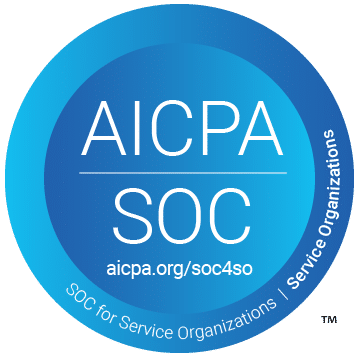Office 365 is a powerful suite of Office applications that many businesses are using to increase employee productivity. Office 365 systems can also create quite a few challenges for IT administrators and those making decisions about Office 365 in their business. In this article, we will go over the most common issues caused by poor user management so you can avoid these obstacles.
Issues Caused by Poor Office 365 User Management
Office 365 Security Risks
While Office 365 has a number of features that make it popular with businesses, the platform also creates various security challenges and concerns for organizations. Microsoft Office 365 is designed to enable data exchange. With SharePoint, Microsoft Teams, OneDrive, and Outlook, users have a variety of different ways to send documents and data to each other.
While this shared capability is a definite benefit, it also creates significant security vulnerabilities. If data is shared with an unauthorized party – intentionally or not – it can result in a data breach. With Office 365, the ability to share individual files or entire folders creates multiple opportunities for breaches to develop.
User permissions are also an area of concern. Often companies give out excessive access permissions to their employees instead of granting them tailored permissions based on their job role. This can lead to user accounts that have more permissions than they need, creating a higher risk of data loss or theft for the company if their account is compromised by an external party who has gained access with elevated privileges.
Credentials are stolen by cybercriminals in many different ways. A phishing email is a cybercrime based on sending an email from a source that at first glance appears to be trustworthy with the intention of stealing sensitive information from users and organizations. It can trick the user into typing their credentials on a fake Microsoft Office 365 page. Additionally, malware on the victim’s computer can also gain access to the user’s account, obtain a list of active users, external accounts, and even worse, access to files.
Office 365 is growing rapidly, with more Office 365 users than Office 2010 in the wild. This growth comes at a cost: Office 365 can be affected by unforeseen issues and problems that result in downtime or loss of access to email accounts.
Office 365 provides cloud-based services so organizations are moving their sensitive data offsite. Office 365 also provides a gateway for hackers to gain access to your networks.
Dormant Office 365 Accounts
Sometimes employees leave the company, but their Office 365 accounts remain active, so you have no way of keeping track of whether they are still using it. It can be potentially dangerous because those who use Office 365 inappropriately could cause serious damage to your company’s systems.
Resulting in another Office 365 security risk: The use of dormant accounts. Many companies have an Office 365 account for each user, but this is not always necessary. Some companies create a new account every time they hire someone new to their team – even if that person has been working with them before they were hired – because it can be difficult or impossible to go back and delete an unused Office 365 account. This is risky because there are several security vulnerabilities that can arise from having inactive accounts, including the possibility of ransomware targeting these inactive Office 365 users.
If you have a large number of Office 365 users – especially if you have Office 365 for Business users that are external to your company who require different types of granular or advanced permissions – it can be difficult to keep track of all the accounts that should remain active.
Workflow Inefficiencies
Among the security risks of Office 365 is the loss of benefits due to workflow inefficiencies. Office productivity tools are great for increasing employee efficiency, but they can also be a major time drain if not managed or configured correctly. For example, multiple signatures that require retyping every time an email is sent may sound like a minor inconvenience, but can quickly add up to a huge loss of employee productivity.
Another Office 365 security risk that relates to workflow inefficiencies is the potential for administrative permissions issues when users collaborate with external parties or team members outside of your organization. If an Office 365 user has been granted excessive permissions and inadvertently shares files or folders externally, this can also lead to a data breach. Office 365 security risks like these make it critical to have Office 365 administrators who understand the platform and are able to configure permissions adequately for your organization.
Lost Profits
One common way a company could decrease its profitability is by not properly managing Office 365 user accounts due to a lack of time or resources.
Losing Office 365 data can lead to lost productivity and therefore, lost profits for the business at hand; if users are unable to access Office 365 email or files due to authentication issues, they will not be able to work as usual. This starts a domino effect of other problems like workflow inefficiencies that cause further loss of money. Office 365 security issues are a growing concern for businesses. Office 365 user accounts could be compromised.
Companies have the potential to find tons of hidden benefits by using hyperautomation to identify areas where they can be more efficient and then take prescriptive action.
By creating a hyper-automated data pipeline the management could immediately see the value in the tool. Office 365 hyperautomation can provide numerous benefits that have been seen in the Office 365 Business Essentials ecosystem.
In addition to increasing productivity, Office 365 hyperautomation also reduces costs and improves business continuity through increased efficiency of day-to-day functions.
User Account Management Checklist
Setup
Microsoft 365 admin center is where you manage your business in the cloud. You can complete such tasks as adding and removing users, changing licenses, and resetting passwords.
To get to the Microsoft 365 admin center, go to admin.microsoft.com or, if you’re already signed in, select the app launcher, and choose Admin.
Management
The Microsoft 365 admin center has two views: simplified view helps smaller organizations manage their most common tasks. Dashboard view includes more complex settings and tasks. You can switch between them from a button at the top of the admin center.
Subscriptions
For some subscriptions, you can only cancel during a limited window of time after you buy or renew your subscription. If the cancellation window has passed, turn off recurring billing to cancel the subscription at the end of its term.
Support
With every Microsoft 365 and Office 365 subscription for enterprise, business, frontline, education, and government, Microsoft Support provides global technical, pre-sales, billing, and subscription support. Support is available both online through the Microsoft 365 admin center and by telephone for both paid and trial subscriptions. Authorized administrators can use the Microsoft 365 admin center to submit service requests online, access support telephone numbers, and view all open and recently closed service requests.
Hyperautomation with ROBOT4IT instead.
ROBOT4IT platform lets you manage Office 365 users’ licensing provision, control, and usage reducing the licensing costs and the burden of administrative follow-up. How? Using AI and hyperautomation.
You can automate user management, simplify day-to-day operations, improve data protection, and save costs of unused licenses, machines, and instances.