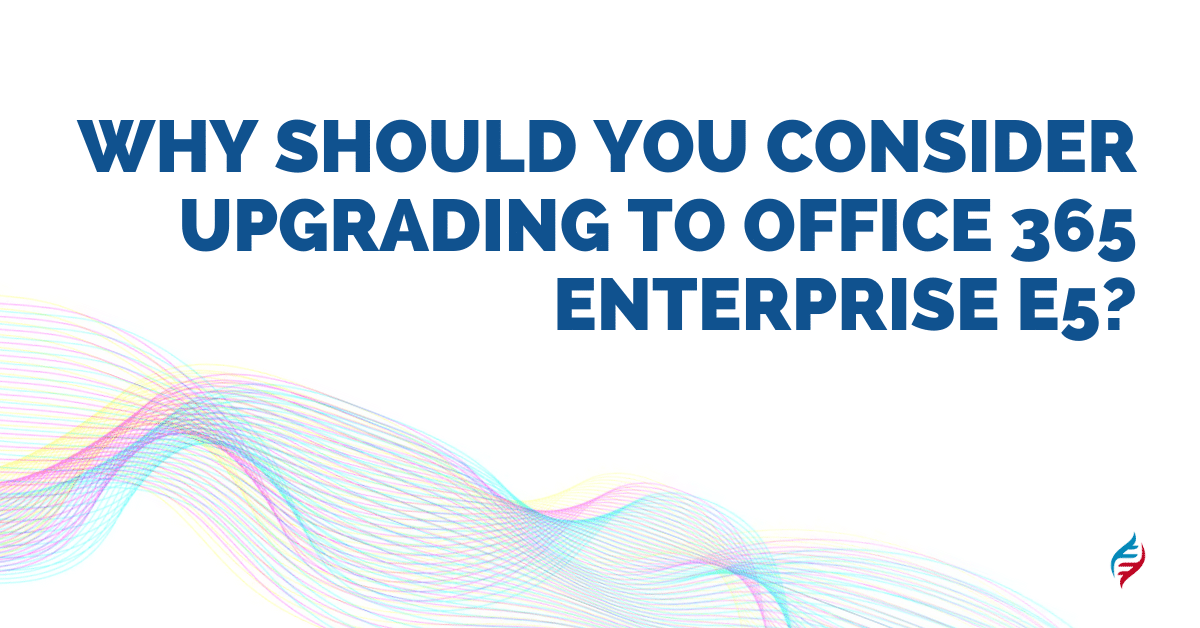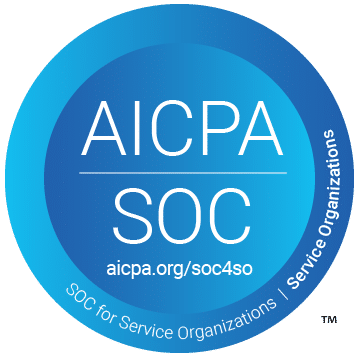It is now possible to have a complete set of licenses from Microsoft on your own premises. With the E5 License, you can use all of the licenses in Office 365 Enterprise as well as those available for purchase through the Volume Licensing Service Center. The difference between an E3 and an E5 license is that with the latter, you have access to all licenses in Office 365 Enterprise as well as licenses that are only available through volume licensing agreements.
We understand the complexity of IT asset management software and how it can impact costs if not well managed. So we expect this article to be useful and to clarify any doubts you may have. If this sounds like something that might be beneficial for your business, then read on!
What is the Office 365 Enterprise E5 License?
Office 365 E5 is a suite of cloud-based productivity applications combined with advanced voice, analytics, security, and compliance services. It is a premium Microsoft 365 plan for an enterprise organization.
Microsoft 365 E5 is a complete, intelligent solution that allows everyone to collaborate and work together securely.
The E5 subscription offers the efficiency of Microsoft 365, including all the key Office 365 applications that support real-time collaboration, such as professional email, online data storage, team collaboration solutions, and video conferencing tools. In addition, the Office 365 E5 license gives access to additional applications included in Office 365 Enterprise.
What are the Differences Between E Premises and Office 365 Enterprise?
Since larger companies are more likely to use Office 365, you may be contemplating whether to go with the Business or Enterprise option. Both the Microsoft 365 Business plans and Enterprise plans are available for organizations with fewer than 300 employees.
The biggest difference between Microsoft 365 Business Standard and Office 365 E3 are the business apps. Business Standard is more focused on smaller companies. So it comes with Business apps like Microsoft Bookings and Invoicing.
Here are some of the key features you get with Office 365 for Enterprise plans:
Includes both Microsoft 365 Apps for enterprise, the latest Office apps for your PC and Mac (such as Word, Excel, PowerPoint, Outlook, and others), and a full suite of online services for email, file storage and collaboration, meetings, and more.
Meets the needs of both large and midsize organizations. It’s the most productive and secure version of Windows for users. For IT professionals, it also provides comprehensive deployment, device, and app management.
Includes Microsoft Intune, which is a cloud-based enterprise mobility management service that helps enable your workforce to be productive while protecting your organization’s data.
With Office 365 Enterprise E licenses, businesses have access to all licenses in Office 365 as well as those available for purchase through the Volume Licensing Service Center.
Why Should You Consider Upgrading?
In addition to having access to all of the licenses in Office 365, Microsoft has also bundled a few other services with the E-License for Enterprise customers:
The E5 plan is the best choice for companies looking for fully remote work and collaboration solutions, such as Microsoft Teams. Advanced security features connected to the remote collaboration environment provide a secure and modern workplace. Complex reporting and auditing solutions will improve productivity and data quality in the organization.
The E licenses differ from other licenses in Office 365 Business Premium because they give you licenses to use the full Office 365 suite, including all apps for enterprise. Business Premium is more targeted toward small businesses with fewer than 300 employees.
These are some of the exclusive advanced features of Office 365 E5
Advanced eDiscovery is the process of finding, collecting, and preserving data for civil discovery requests or internal investigations. The Microsoft 365 Advanced eDiscovery solution builds on Microsoft’s existing eDiscovery and analytics capabilities. Advanced eDiscovery provides a comprehensive workflow to preserve, collect, analyze, review, and export content responsive to your organization’s internal and external investigations. It also enables legal teams to manage the entire legal hold notification workflow to communicate with the trustees involved in a case.
E5 is the only Enterprise plan that offers analytics tools such as MyAnalytics and PowerBI Pro for data analysis and visualization.
Advanced Threat Protection (ATP) provides a secure gateway through which all incoming email passes to block malicious emails containing viruses, spam, phishing attacks, and more. ATP is a security feature in the Office 365 E5 Plan. It offers a comprehensive solution that enables protection across your organization’s email from malware and phishing attacks at every stage of the attack life cycle by combining cloud-powered machine learning technology with security analytics.
The office 365 customer lockbox allows organizations to manage their sensitive information on Office 365. Customers can request access to their data, which only the customer has the ability to restore or delete. It makes sure that no one at Microsoft can access customer content to perform a service operation without the customer’s explicit approval. Customer Lockbox includes the customer in the approval workflow for access requests to their content.
Microsoft Cloud App Security helps you gain control over your organization’s web apps and shadow IT, while providing a unified view of all cloud app activity, including usage information for every user in the company. It provides your security team with visibility into all third-party apps connected across an entire organization and control over how these apps are used by employees.
Cloud Access Security Broker (CASB) supports multiple deployment modes, including log collection, API connectors, and reverse proxy. It provides high visibility, control over data journeys, and sophisticated analytics to identify and combat cyber threats across all your Microsoft and third-party cloud services.
These licenses are available through an annual commitment or as a monthly subscription license service with no minimum number of licenses required.
For more information about how we can help your organization save money and increase efficiency in managing your software assets, contact us today.