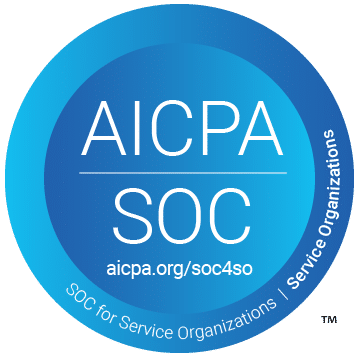Microsoft 365 Roadmap update 2021
In June 2021, Microsoft announced some new updates for Microsoft 365 with a focus on hybrid work. The 2021 update is set out in several areas of development which include updating the UX/UI, allowing for easy interactions with office programs. The main idea behind this update is that it should feel natural to use across all devices, whether you are using a mobile device or desktop computer.
Whiteboard
One of the ways Microsoft plans on achieving this feeling is by implementing hybrid work, accessing the whiteboard from different locations and devices. Another change is they are adding templates into the whiteboard, making it easier to design documents and a creative gallery which is a menu of types of content you might want to add to your board. This will also allow for the faster creation of documents as you can easily choose from a range of common styles and layouts.
The new update shows improvements through a better interface, there will be a persistent top bar that is going to be added to manage sharing with collaborators and you will be able to view who is currently working on the project with you. The upgrade on mouse inking should show smoother and cleaner lines making it easier to create with a mouse or trackpad. The presence indicator now named presence cursors will show the name of the person working on that part of the board which makes it much easier to work with.
SharePoint
This new SharePoint release of scenario-based site templates will help you expand what’s possible with content, pages, and web parts while helping you quickly get started building your own site. Each template contains pre-populated content and web parts that are fully customizable to meet the needs of your organization. This is rolling out on SharePoint Online and mobile.
Teams Meeting
A new upgrade is coming out which will allow you to work using two new options, Side by Side and Reporter modes. When you select Side-by-side mode, participants will see your camera feed next to your content on the right side of the screen but in a separate window. Reporter mode puts you in front of the content, placed diagonally. In the upper corner menu when you share your screen you can see both and choose the modes Side by Side or Reporter mode. You can also monitor what you are sharing because now you can view what the participants are seeing when you share your screen.
For Teams Meetings recording, a playback speed feature is now available, you will be able to change the playback speed when you watch the video.
And the upgrade for breakout room features in Teams meetings. The idea is to allow the host or moderator of a breakout room to manage their space. You can create a room and add people to it before the meeting starts. Before when you were hosting your own meeting, there was no way of doing this, but now with the new update, these changes are coming out and will make it easier for moderators.
Another great change is when you rename a channel now it will rename its folder too. Currently in Teams Meeting when you rename a channel the corresponding folder in SharePoint will not update and you need to manually rename the folder. Microsoft has fixed this problem. Now after renaming a channel it will automatically rename its folder as well.
And finally, there is a development in security with the end-to-end call encryption upgrade which will encrypt the audio and video calls for enhanced security when it is sent over the internet.
About Asignet
Asignet is the technology and automation leader of Telecom & IT Lifecycle Expenses Management utilizing its patented RPA Robot process automation platform. The Asignet platform builds and monitors telecom, SaaS, Cloud, IT billing, inventory, and usage, helping global enterprises to optimize, secure, and manage all IT assets and their expenses.
Contact us for more information.