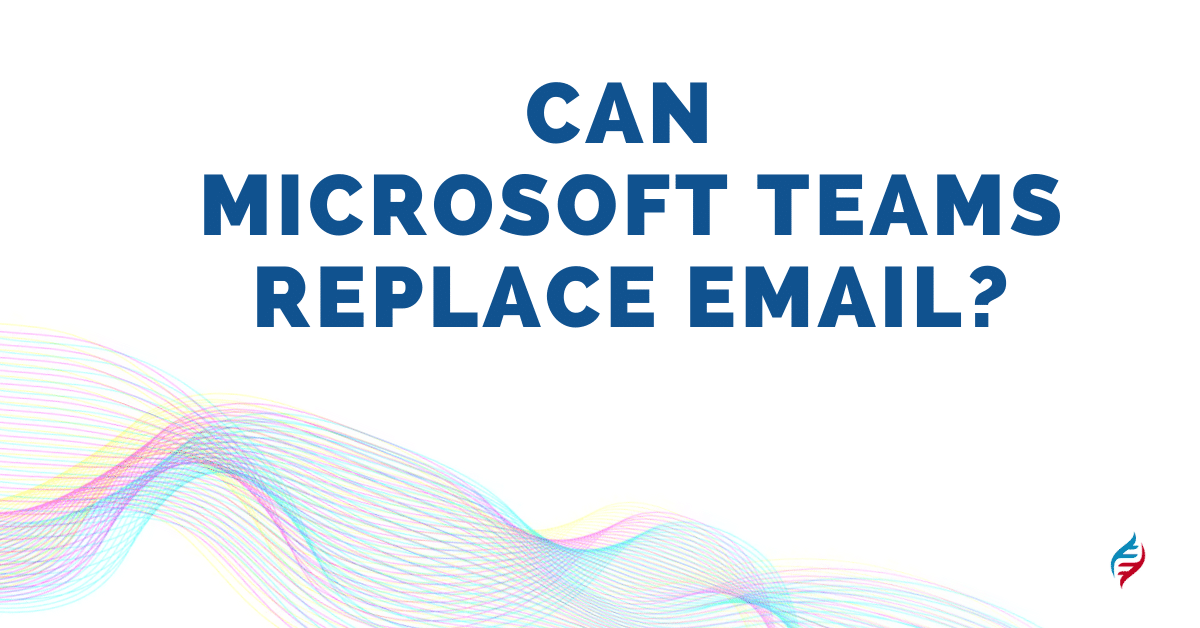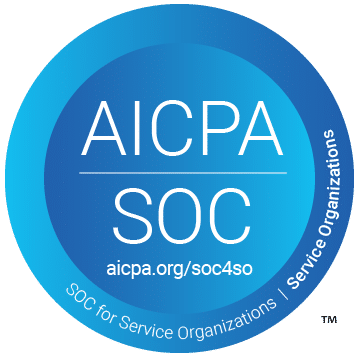Do you want to reduce the number of emails in your inbox? Would you like to find a way to collaborate more efficiently with your team members? If so, then Microsoft Teams can be an excellent tool for organizations. This article will discuss what Microsoft Teams are and how they work. It will also review the pros and cons of using Microsoft Teams instead of email for communications in the workplace.
Microsoft Teams is a collaboration tool that can replace email applications such as Outlook, for many purposes. It has chat capabilities, file sharing features, and meeting tools that make it an ideal replacement for Outlook in many cases.
But you’ll still need email for some things. The balance will depend on how often you interact with people who don’t use Teams and your own preferences. Most people need Teams and email to get their work done.
Therefore, email isn’t going away, it has its own niche, but… According to research, more than 270 BILLION e-mails are sent every day, and on average, a typical office worker receives 120 e-mails and sends about 40.
There have been many attempts to say that Microsoft is going to kill email. But it’s not likely to succeed. Mail still has its advantages. if you want to do one-to-many communication for example and manage encrypted information.
However, one of the advantages of Teams is that it builds on components that Microsoft already has. When you set up a meeting, it still uses your Exchange Calendar, it’s visible to any client that you’ve built your exchange mailbox on. When you conduct the interview in Teams, you have access to the meeting interface through the Team client and the audiovisual experience in Teams is much superior. It also works better on poor networks.
Why should I use Microsoft Teams instead of email?
There are several reasons to consider using Microsoft Teams instead of email. First, Microsoft Teams can help reduce the number of emails in your inbox. This is because Microsoft Teams allow you to communicate with your team members through chat, which can eliminate the need for some email communications.
Second, Microsoft Teams provides a variety of tools that can be used for collaboration. These tools include file sharing, meeting capabilities, and notes taking.
Third, Microsoft Teams is integrated with Office 365. This means that you can access your email, calendar, and other office 365 tools through Microsoft Team’s interface.
In general, Teams is more efficient and organized than email for the following reasons:
-Chat-based collaboration tools: With chat, team members can communicate in real-time. This eliminates the need for long emails chains that can be difficult to follow.
-File-Sharing: Files can be easily shared with team members through the file-sharing feature in Teams. There is no need to attach files to emails or search through your inbox for the right file.
-Video Calls: Meetings can be conducted easily and effectively with the meeting tools available in Microsoft Teams. Participants can join meetings from their computer or phone and see everyone who is attending.
-Provides a variety of communication tools that facilitate collaboration: Microsoft Office 365 is integrated with Microsoft Team’s interface and provides file sharing, note-taking, calendar management features among other tools.
-More efficient and organized than email.
All this is possible thanks to Teams’ user-friendly interface, which easily meets all the requirements for teamwork. The discussion, in this case, should be how to address Microsoft Teams management.
Can I access my email through Teams?
Yes! One of the benefits of using Microsoft Teams is that you can easily access your work email from within Teams. This means that all emails sent to a specific mailbox will appear in one folder under “Me” on the left-hand sidebar of Microsoft Teams client where you can see them and read them without leaving Office 365 environment. However, for those who want their inboxes separate from each team communications still have Outlook installed along with Office 365.
So, can Microsoft Teams replace Outlook?
While Microsoft has been looking to replace the way we use email in Office 365 for some time now – it is unlikely that they will kill off traditional Office tools such as Outlook just yet. Office 365 still needs a tool like Outlook and if you want encryption and ease of access on poor networks then mail is not dead…yet!
Some of the Cons:
- Not as secure as Outlook: The encryption used by Office 365 isn’t available in Microsoft Teams yet. This means that messages sent over teams are not encrypted unless you use an add-on product. If your business requires strong security measures then this may be a problem for you because emails secured with these products cannot be accessed from inside Office 365 without having access to the user’s password first.
- May not be suitable for all companies or purposes.
- Not as widely adopted as email yet.
Conclusion: While there are many benefits to using Microsoft Teams over email – it is important to remember that Office 365 is a package and not just Microsoft Teams. There are still other tools available for Office 365 clients such as Outlook, Word, Excel, etc., so it will take time for organizations to completely switch over from old-fashioned office applications with email being one of them.
Microsoft Teams is an excellent tool for organizations that are looking to replace their email applications with a more efficient way to collaborate.
Take Control of Your UCaaS Spend With Asignet
UCaaS cost management solutions are all about UCaaS visibility. You want to see what’s going on with your UCaaS spend, especially knowing that UC resources are one of the most significant expenses in the IT budget these days. Asignet provides various solutions that fit your business, and it is also important to note that it gives control over how much and where the money is being spent in real-time. You can also see how much UCaaS resources are being used – including extensions, locations, techs, and more – at any given time to make sure usage is where it should be for optimal UC saving